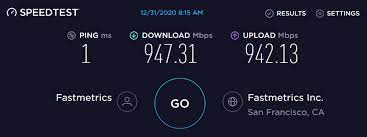Home Wired Network -case study in Hong Kong
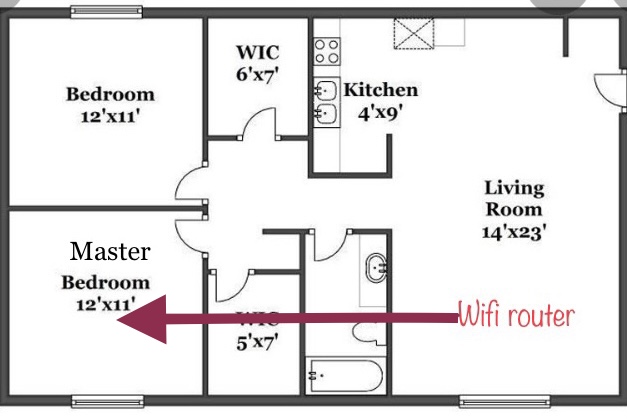
Referring to this floor plan wifi signal originate from the router in the living room, go through one concrete wall and reach study room – internet speed here probably has dropped by 40% wifi signal continue its journey, penetrating another concrete wall, arrive master room but with not much strength left users in this room will find wifi slow, lagging, drops or even cannot detect its presence at certain corners – we call this “internet dead zone” before the idea of home network wiring come into your mind, your friends suggest
1/ get a high end wifi router
2/ Re-position the antenna of wifi router
3/ try different locations for the wifi router
4/ Mesh wifi routers
5/ Home Plug
6/ wifi extender
7/ put a router that support 5G sim card in master room
8/ use hotspot from iPhone
Spend money and effort to try but outcome is far from satisfactory
And you want the internet speed in master room same as in living room
Home Wired Network

2/ if no preinstalled cables found but you want video call, VPN, netflix in master room, laying a cable from living room to master room is the last resort. the physical work of running cable from one place to another include a/ a good plan about how to run the cable – along base board and door frame in hallway, put cables on ceiling or drill holes in the wall for cable pass through b/prepare right type and length of Lan cables c/get tools such as crimper, lan cable tester, RJ45 plugs, wall plate etc.






Running cables can be such pain, but this only a one time effort and the reward is a high speed and reliable internet for the whole house
3/ upon completion of cabling, one end of cable goes to the LAN port of wifi router in the living room while the other plug into the slave wifi router in master bed room. reconfiguration of routers is needed, finally you have in master room a reliable and high speed internet connection permanently